Detail
This section of the preview pane displays work item fields. These fields are read only and you cannot edit or add values to them.
You can configure which fields are displayed in the Detail section.
Configuring Display Preferences
By default, the Detail section hides empty fields and shows only the fields that have a value in them. If you want to view the empty fields, click  . To hide the empty fields, click
. To hide the empty fields, click  .
.
To configure specific fields you want to display:
| 1. | Click  . . |
The Display Preferences field opens.

| 2. | In the Display Preferences field, click the My Field Preferences toggle (  ). ). |
The fields that are currently configured to be displayed are listed. An empty field lets you enter additional fields you want to display.
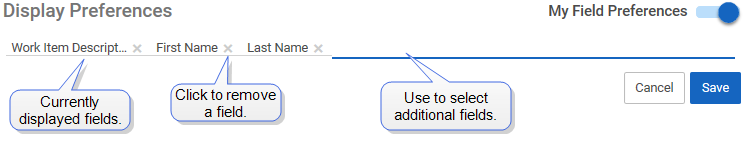
| 3. | Click in the empty field (the blue line), and begin typing. |
A drop-down list opens with available field names. As you type, this list is filtered so you can more easily find the field name you want.
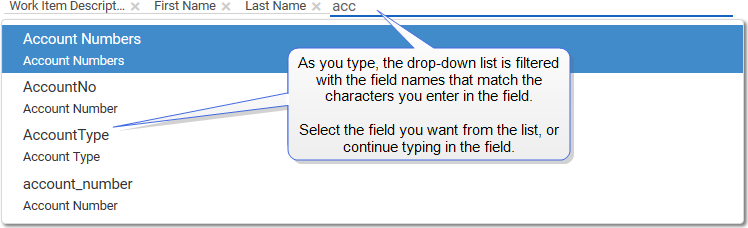
| 4. | From the drop-down list, select the fields you want to display in the Detail section. |
Note: If you know the name of the field you want to display, you can simply type the name in the text field.
The field is added to the Display Preferences field.
| 5. | After you have added the fields you want to display, click Save. |
Note: The fields you select are displayed only if they are available in the selected work item and only if they have a value associated with it.
This opens the Display Preferences field with the following two options:
- My Field Preferences – let's you show only the specific fields you want to see.
- Show Empty Fields – Shows fields that do not have a value.
Buttons and Fields
| Items | Description |
|---|---|
|
|
Opens the Display Preferences field. |


|
Click to show or hide work item fields that have no value. The default is to hide empty fields.
|
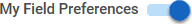
|
Lets you select the specific work item fields you want to be displayed in the Detail section.
|

|
Cancels any changes you've made in the Display Preferences field. |

|
Saves the changes you've made in the Display Preferences field. |
XTRAC Community |

|


 = My Field Preferences on.
= My Field Preferences on.