Setting up a Watch List
| 1. | To add a work item to your Watch List, click  next to the work item name. next to the work item name. |
Note: A blank star (  ) indicates that the work item has not been added to the Watch List. A filled star (
) indicates that the work item has not been added to the Watch List. A filled star (  ) indicates that the work item has been added to the Watch List.
) indicates that the work item has been added to the Watch List.
| 2. | To remove a work item from your Watch List, click  . . |
Accessing Your Watch List
| 1. | To open your Watch List, click  at the top of the page to open a drop-down list (as shown below). at the top of the page to open a drop-down list (as shown below). |
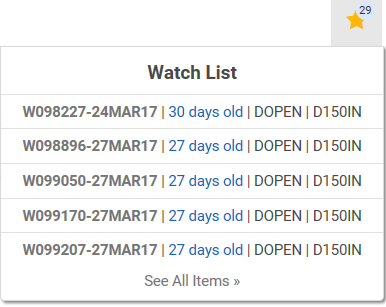
Note: The number on the icon indicates the number of work items you have added to your Watch List.
| 2. | From the drop-down list select a specific work item, or select See All Items. |
| 3. | To remove a work item from your Watch List, click  to the right of the work item name. to the right of the work item name. |
Buttons and Fields
| Item | Descripion |
|---|---|

|
Sort the search results in ascending order. |

|
Sort the search results in descending order. |

|
Opens display preferences for the search results. |

|
Indicates that the work item has not been added to the Watch List. |

|
Indicates that the work item has been added to the Watch List. |

|
Move back to the top of the Work Item pane. |

|
Jeopardy status.
|
XTRAC Community |

|


