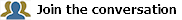Configure Shape for Process Environment
Configure a business rule to set a value in a data object based on the current environment. The system variable ProcessEnvironment is a data object configured with the names of run time environments. The value group can be modified in the Data Dictionary to match your environment names.
Configure Conditional Flow
|
1.
|
Select the conditional flow arrow. |
|
2.
|
Open Conditional Flow Rule dialog. |
- Right click the conditional flow arrow, select Configure Flow.
- Click Sequence Flow Properties > Rules tab > click Configure.
- The Conditional Flow Rule dialog opens.
|
5.
|
From the Field Name drop down list, select ProcessEnvironment. |
|
6.
|
From the Operator drop down list, select In. |
The Valid Values dialog opens.
|
8.
|
Click a checkbox to select an environment, i.e. QA. |
The selected value appears in the Value(s) text box.
Configure Business Rule Task
|
1.
|
Select a Business Rule Task shape. |
|
2.
|
Click the Business Rule Task Properties tab. |
|
3.
|
Click the Inputs and Outputs tab. |
|
4.
|
Open the Data Dictionary tab. |
|
5.
|
Select and drag a data object, i.e. AccountNumbers to Inputs and Outputs. |
- Right click and select Configure Business Rule Task.
- Click the Business Rule Task Properties tab > Business Rules tab > Configure.
- The Conditional Flow Rule dialog opens.
|
7.
|
Enter a name in the Name Field. |
|
10.
|
From the Field Name drop down list, select ProcessEnvironment. |
|
11.
|
From the Operator drop down list, select In. |
The Valid Values dialog opens.
|
13.
|
Click a checkbox to select an environment, i.e. QA. |
The selected value appears in the Value(s) text box.
|
16.
|
Click an output field and click Edit. |
The Value Editor dialog opens.
|
17.
|
Select Literal Value and enter a value. |