View Deployment History
The Deployment History page displays a list of deployment results and deployment details.
Click a model name in the Deploy Results list to view its details in the Deploy Details field.
Deploy Results
The Deploy Results list displays all of the models that have been deployed to their selected environments.
The following table describes each column in the Deploy Results list.
| Column Name | Description |
|---|---|
|
Model Name |
Displays the name of the deployed model. To display the names alphabetically in ascending or descending order, click the Model Name heading. The To filter the list based on specific model names, start typing in the Model Name text box. The list will automatically filter based on what is entered in the text box. For example, if you type the letter "b" the list will be filtered to display the models that include the letter b anywhere within its name. To filter the list further, continue to type in the Model Name text box.. |
|
Version |
Displays the version number of the deployed model. To filter the list based on version number, enter a version number in the Version text box. The list filters automatically as you type. |
|
Deployment Date |
Displays the date that the model was deployed. To display the list in ascending or descending order based on the date the model was deployed, click the Deployment Date column heading. The To filter the list based on deployment date, enter a date in the Deployment Date text box. |
| Environment |
Displays the name of the environment into which the model was deployed. To filter the list based on environment names, enter the name in the Environment text box. The list filters automatically as you type. |
|
Deploy Status |
Displays the status of the deployed models. Status includes:
To filter the list based on deployment status, start typing in the Deploy Status text box. |
|
Job Name |
Displays the process model job name. To filter the list based on job name, start typing in the Job Name text box. |
Deploy Details
When you select a model in the Deploy Results list, its details are displayed in the Deploy Details field. The details include:
- Model Name – displays the model name.
- Version – displays the version number.
- Target Environment – displays the name and URL of the environment the model was deployed to.
- Deployed By – displays the name of the user who deployed the model
- Org – displays the organization name.
- Deploy Time – displays the date and time that the model was deployed.
- Job Name – displays the model's job name. This name is displayed as a link. Clicking the link populates the Deploy Results list with the models that are related to and have a dependency on the selected model. Click on any of the models in the Deploy Results list to view the model details.
- Deploy Status – displays whether the deployment was successful or failed.
- Deployment Messages – If the deployment has failed, messages explaining why there was a failure are displayed here.
Buttons
The following describes the buttons available on the Deployment History page.
| Button | Description |
|---|---|

|
Refreshes and updates the Deploy Results list. |
|
|
Opens the XTRAC Process Designer documentation. |
XTRAC Community |

|
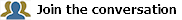

 next to the Model Name heading indicates ascending order. The
next to the Model Name heading indicates ascending order. The  indicates descending order.
indicates descending order.