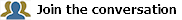Simple Data Types
There are 9 predefined simple data types in the data dictionary. You cannot create new simple data types. However, in Process designer, you can select a data type from the Data Dictionary View, drag and drop it to the canvas to create a new data object of the selected simple data type. You can also use simple data types to create complex and value group data types.
| Icon | Type | Description |
|---|---|---|

|
Boolean | A true/false statement |

|
Date | A specified day, month and year. |

|
DateTime | A specified date and time. |

|
Duration | Duration defines a specified start and end time. One day is defined as 24 hours. If Business calendar is selected, the timer counts down only on business calendar days – it does not count down during non work days. Duration uses business calendar time zones. |

|
Float |
A data type that can contain fractional values (for example, an account balance) In Process, Float supports very large numbers with a sign (+ or -). Float treats decimal numbers as strings until they are needed as numbers. Note: Workflow work items will only support a number up to 15 digits. Precision will be lost when a number with more than 15 digits is passed into a workflow work item. The number will be truncated to 15 digits. The range is between -999,999,999,999.999 to +999,999,999,999.999. |

|
Integer | A whole number (for example, an account number). |

|
String | An alphanumeric string that can consist of letters and numbers (for example, a customer ID) |

|
Time | An exact time of the day. |

|
Value Group | Data that belongs to a group of similar values. |
XTRAC Community |

|