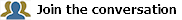View Deployment Details
After a model is deployed from the Deploy Queue, a status icon displays indicating whether the deployment completed successfully or failed. When you click one of these status icons, the Deploy Details dialog opens.
Status Icons
Any of the following status icons may be displayed after a model runs.
| Icon | Description |
|---|---|

|
The deployment completed successfully. |

|
The deployment failed. |
|
|
The deployment failed because the model did not pass validation. |
The Deploy Details dialog displays the following information:
- Model Name – displays the model name.
- Version – displays the version number.
- Target Environment – displays the name and URL of the environment the model was deployed to.
- Deployed By – displays the user name of the user who deployed the model
- Org – displays the organization name.
- Deploy Time – displays the date and time that the model was deployed.
- Job Name – displays the model's job name. This name is displayed as a link. Clicking the link populates the Deploy Results list with the models that are related to and have a dependency on the selected model. Click on any of the models in the Deploy Results list to view the model details.
- Deploy Status – displays whether the deployment was successful or failed.
If the deployment failed, in addition to the details listed above, the Deploy Details field displays the following:
- Deployment Messages – If the deployment has failed, messages explaining why there was a failure are displayed here.
Buttons
The following describes the buttons available on the Deploy Details dialog.
| Button | Description |
|---|---|

|
Click to open the View Deployment History page. |

|
Click to close the dialog |
XTRAC Community |

|