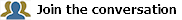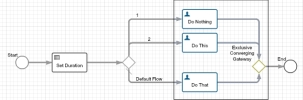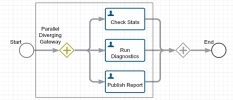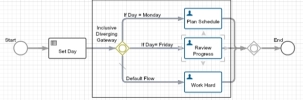Gateway Shapes
The gateway node is one of the hubs for process logic. The outgoing sequence flows are called gates. Each gate can be configured with multiple conditions evaluating both process and system fields but it always evaluates to either true or false. When a gate is true, it moves forward to the next node. In best practice, use the same type of gateway node to join the sequence flows that you used to split them.
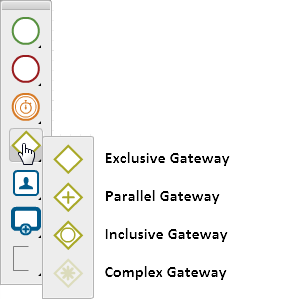
Exclusive Gateway
The exclusive gateway shape is represented as a green diamond.

This gate is also known as an XOR gateway, providing an "either or" decision point.
Exclusive Diverging Gateway
A diverging gateway has two or more gates. If the gate evaluates true then it moves to the Buy Stock task. The default flow is used when other gates evaluate false and would move to the user task Publish Report. The sequence flow converges back into an exclusive gateway and then to an End node.
Exclusive Converging Gateway
A converging gateway has two or more sequence flow connections in to the gateway and a single sequence flow out. In this diagram, the business rule task sets the data object Duration. The gateway tests the value of Duration, and moves to either user task Do Nothing, Do This or default flow Do That. The default flow is used when other gates evaluate false. The Exclusive Converging Gateway receives all incoming sequence flows and forwards them unconditionally.
Parallel Gateway
The parallel gateway shape is represented as a plus symbol inside a diamond.

When this shape is added to the canvas it includes the external label, "Parallel Gateway". The parallel gateway shape is also known as an AND gateway.
Parallel Diverging Gateway
When the sequence flow arrives at a parallel (AND) gateway, every gate is activated unconditionally. In the example below, there are three paths to check stats, run diagnostics and publish report. There is no need for a default path
Parallel Converging Gateway
Multiple sequence flows that are unconditionally parallel, can be joined with a parallel (AND) gateway. The parallel gateway waits for all incoming sequence flows to arrive before moving forward.
Inclusive Gateway
The inclusive gateway shape is represented as a circle inside a diamond.

This gate is also known as an OR gateway.
Inclusive Diverging Gateway
An inclusive diverging gateway represents a conditional split. Each gate has it's own set of conditions to evaluate but here gates are independent. More than one of them could be true, and each gate with a true condition is enabled. If two or more are enabled, these paths run in parallel. The default flow is enabled only if none of the other outgoing sequence flows evaluate to true.
Inclusive Converging Gateway
When sequence paths converge on an inclusive gateway, it acts like an AND gateway join except that it ignores incoming sequence flows that are not enabled for this process instance and will advance the sequence flow.
Complex Gateway
The complex gateway shape is represented with a green asterisk inside a green diamond.

A complex gateway means a user-defined behavior other than described by AND, OR, or XOR gateways. An example of a complex gateway is the Discriminator pattern. It passes the first incoming sequence flow to arrive and blocks all the rest. When multiple activities are running in parallel, Discriminator lets you start something else when any one of them completes.
Note: This shape is not executable in this release.
Gateway Properties Panel
The properties panel for each gateway shape by clicking the corresponding tab below the drawing canvas.
In the properties panel you can rename the shapes and add descriptions about each gateway shape. You can also run validation checks against the shapes.
Configure Sequence Flow Order
Exclusive gateways and inclusive gateways can have multiple conditional flows coming out of them. The conditional flows are evaluated in the order that they are added to the drawing canvas. If the conditional flows are coming out of exclusive gateways, you can change the order in which the they are evaluated so that specific flows will execute in a specific order.
Note: You cannot change the sequence flow order for conditional flows coming out of inclusive gateways.
| 1. | On the drawing canvas, select an exclusive gateway with multiple conditional flows attached. |
| 2. | Open the properties panel and click the Sequence Flow Order tab. |
| 3. | In the list of conditional flows, select the flow you want to move. |
| 4. | Click the Move Up (  ) or Move Down ( ) or Move Down (  ) button to move a sequence flow up or down in the list. ) button to move a sequence flow up or down in the list. |
For information about configuring a sequence flow, see Configuring Sequence Flow.
XTRAC Community |

|