Search Results List
If you perform a search from the XTRAC Landing page, the Search Results list is displayed in the left panel. The first work item in the list is selected and displayed in the Work Item Preview pane.
In the Search Results list, you can:
- Set the list display preferences
- Sort the list in ascending or descending order
- Add work items to and remove work items from your Watch List
- Open a work item
Set List Display Preferences
| 1. | Click  to open the Display Preferences field. to open the Display Preferences field. |
| 2. | In the Choose up to 5 fields to display field, click in an empty space to activate a drop-down list from which you can select field names to display. |
The drop-down list updates as you enter text in the field.
| 3. | To remove a field name, click "X" next to the name. |
| 4. | Click Save. |
The fields you choose are displayed in the Search Results list as shown below:
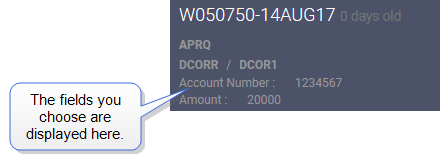
Set the Sort Order
By default, the Search Results list is sorted by work item number age.
-
 indicates ascending sort order. Click to change to descending order.
indicates ascending sort order. Click to change to descending order. -
 indicates descending sort order. Click to change to ascending order.
indicates descending sort order. Click to change to ascending order.
To sort the list by work item status, item type, or subtype:
| 1. | Click  to open the Display Preferences field. to open the Display Preferences field. |
| 2. | In the Sort by field, click the item you want to use to sort the list. |
| 3. | Click  or or  to change the selected item's sort order. to change the selected item's sort order. |
| 4. | Click Save. |
Note: When you select a sort order based on an item other than "Age", the list is sorted alphabetically in ascending or descending order.
Add or Remove Watch List Items
| 1. | To add a work item to your Watch List, click  next to the work item name. next to the work item name. |
Note: A blank star (  ) indicates that the work item has not been added to the Watch List. A filled star (
) indicates that the work item has not been added to the Watch List. A filled star (  ) indicates that the work item has been added to the Watch List.
) indicates that the work item has been added to the Watch List.
| 2. | To remove a work item from your Watch List, click  next to the work item name. next to the work item name. |
Open a Work Item
To open a work item from the Search Results list, click the work item number you want to open. That work item opens in the preview pane to the right of the list.
To open a work item in its own window, click the work item number at the top of the Work Item Preview pane. The work item opens in a new page without a pane to the left. For more information, see Working With Work Item Pages.
Buttons and Fields
The following describes the buttons and fields available in the Search Results list.
| Item | Description |
|---|---|
| All | Open Only |
All displays all of the work items that met your search criteria. Open Only displays only "Open" work items. |
  |
Click to switch between sorting in ascending or descending order. |

|
Opens the Display Preferences field. |

|
Indicates that the work item is not added to the Watch List. |

|
Indicates that the work item has been added to the Watch List. |
See also:
XTRAC Community |

|
