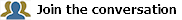Text Annotation Shape
A text annotation shape is represented by a bracket with text in it.

When this shape is added to the canvas it includes the internal label, "Text Annotation". Replace the "Text Annotation" label with the text you want.
Text Annotation Properties Tab
See Configuring Process Properties for more information.
General Tab
The general tab contains the shape name and description.
| Field | Description |
|---|---|
| Name |
The shape name. Note: External shape names on the canvas may be repositioned. |
| Description | Additional information to clarify context. |
See Configuring General Options.
Properties Validation Tab
The Run Validation command on the Process menu lets you run a validation check at any time so you can address problems that may arise before you check in the process. The validation returns warning messages that indicate what needs to be fixed before the model can be checked in. The validation checks against the following:
| Field | Description |
|---|---|
| Data Versioning |
Checks the Data Dictionary for data object updates |
| BPMN |
Verifies that the model conforms to BPMN standards. |
| Configuration |
Ensures that process data elements have been configured correctly in the model. |
See Validating a Process Model
Shape Validation Tab
Shape property validation checks that data conforms to all input criteria, i.e. valid characters. Validation messages include the following:
| Field | Description |
|---|---|
| Warnings |
Indicate failed validation checks against BPMN and the fix required before the process may be deployed. Note: Models that fail validation can still be checked in but cannot be deployed. |
| Information |
May appear after validation checks of the data objects. For example, if you used a data object called "Salary" but a newer version exists, an information message tells you there is an updated version available. Note: These messages do not stop check in or deployment. You may continue to use the older version of the data object. |
Model Validation Tab
Model validation:
- Checks for master work item input data mappings.
- Verifies proper sequence flow connections.
- Lists information and warnings about the model configuration.
XTRAC Community |

|