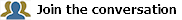Getting Started
XTRAC Process Designer is a set of web-based components that are part of the XTRAC workflow system for creating, routing, and tracking transactions. These components run in a web browser and work together to help you improve customer service by automatically tracking and routing work to various operators for processing.
With XTRAC Process Designer you can:
- Create process models and process diagrams
- Create and manage simple and complex data types
- Associate data with XTRAC Workflow data
- Set up and manage schedules to deploy process models into selected environments
- Execute business processes to route and track work throughout your organization
Prerequisites
Your XTRAC administrator will set up your entitlement set, which defines which XTRAC you can work with.
IMPORTANT: When setting up an XTRAC environment that uses SiteMinder for security, the host name in the URL used to access various XTRAC web products cannot include dashes. Using a dash in a host name will result in an error.
Workstation Setup
XTRAC Process Designer is web-based and platform independent. Your workstation should meet or exceed the following hardware and software recommendations.
| Item | Description |
|---|---|
|
Operating System
|
Microsoft Windows 7 Enterprise SP1 - R1.01 |
| Supported Browsers |
Microsoft Internet Explorer 11 (and later) |
| Memory | Recommended: At least 2 GB RAM |
| Flash Plugin | 11.2.x |
| Java Runtime Environment | Sun 1.6.0.33 |
| Screen Resolution | Minimum 1024 x 768 — color quality of at least 24 bits |
XTRAC Process Designer Components
Process Designer includes the following software components:
XTRAC Process Data Dictionary
The Data Dictionary stores your organization's data that was created in the Data Dictionary Editor. This data can be used in process diagrams. For example, a user task that asks for a customer's name may include a data object that requires entry of the customer's first and last name. The Data Dictionary Editor enables you to create new data types and to edit existing data.
For more information, see Using the Data Dictionary Editor.
XTRAC Process Modeler
Process Modeler, also known as "Designer" incorporates industry standard business process model notation (BPMN2) tools. The BPMN2 specification uses standardized shapes, connectors, tasks, and data objects to help you create graphical representations of your business processes in your business model process diagrams. The process diagrams you create can be saved in a central repository so that other users in the organization can check them out to create new versions from them or to simply view them. A reusable process that has been checked into the repository can now be reused by being mapped to call activities within other process diagrams.
For more information, see Creating Process Models and Diagrams.
XTRAC Process Manager
Process Manager allows you to deploy completed and validated process models and manage them. Each time a process is started, it becomes an instance. The Process work area displays key indicators such as status and jeopardy information of a process instance. Operators interact with your process instance in XTRAC Workbench by updating work items from their queues. You can monitor each process, view it's progress and troubleshoot when a problem occurs.
For more information, see Deploying Process Models.
XTRAC Community |

|