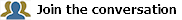What's New?
This version of XTRAC Process Designer includes the following enhancements and new features:
- Service Task — The service task has been enhanced with more robust integration capabilities. Process Manager can support REST, SOAP and WSDL service calls. Additionally, the service task can handle calls that require authentication, proxies, headers and payloads (JSON, XML, text and others).
- Script Task — The script task shape has been enabled in this version of XTRAC Process Designer. It allows you to create custom scripts that perform specific functions in the process. The script task supports Groovy and Javascript languages. See Using the Script Task and Configuring Script Tasks.
- Removal of Master Work Item — The master work item has been removed, and models can no longer be configured with a master work item. Process instances can still be initiated by a work item; however you can configure your own status codes to start a process. In addition, a character field can now be used to populate the process version.
- Copy Business Rules — Business rules can be copied and pasted in a business rule task so you do not have to start over when making similar rules.
- Larger Configuration Windows — Configuration windows for model notations open bigger by default to reduce the need to manually expand them.
- Process recovery — Support resources have the ability to update process instances in bulk using existing and new commands in a service call pointed to a Process Management endpoint.
XTRAC Community |

|