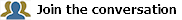Data Dictionary Concepts
The Data Dictionary is a repository of data definitions. It contains simple data types, complex data types, system data types, and value group types that can be used to instantiate data objects. These data objects can be associated in a process diagram to hold values for process and shape inputs and outputs.
The Data Dictionary includes the following types of data:
- Simple Data Types — A built in data type defined for a specific configuration of numbers, characters or both, i.e. date.
- Complex Data Types — A data type configured with multiple simple data types. For example, a complex data type called "EmployeeInfo" might include simple data types for first name, last name, employee number, and hire date.
- Value Group Data Types — a simple data type configured with a list of values. It is commonly used in a drop down list to limit an operator’s choices to a set of "valid" values. For example, a value group called "EmployeeType" might include the data values of full-time, part-time, and contractor
- Party Data — A complex data type that contains party data that can be mapped to the Party fields in XTRAC Workflow. Party data is created by an administrator in the Data Dictionary. Party data cannot be edited. When the party data name matches the name of party data in Workflow, the party data is automatically mapped to existing fields in XTRAC Workflow.
- System Field Data Types — These are data types created by XTRAC Administrators that have been added to the Data Dictionary. You cannot access these data types from the Data Dictionary Editor. They are only available from the Data Dictionary View in the XTRAC Process Designer where they can be used by process designers as data inputs on a user task. System fields can also be mapped to a data object, and used to design conditions on business rule tasks and sequence flows so specific actions are triggered based on system data.
- Predefined Fields — Predefined fields such as Account Number, Account Type, Amount, City, etc., are created by XTRAC Administrators and have been added to the Data Dictionary. You cannot open or modify predefined fields in the Data Dictionary Editor. These data types are available only from the Data Dictionary View in the XTRAC Process Designer where they can be added to the process and user tasks. Predefined fields can be mapped to predefined fields that are used in work items that are created in XTRAC Workbench and XTRAC Work Manager. For more information about predefined fields, see "Predefined Fields" in the XTRAC Workbench Guide.
If your operator profile has the proper entitlements, you can create new complex and value group data types and check them into the Data Dictionary. After the Data Dictionary is populated, users working with Process Designer can use the data types in process models and diagrams they create.
Note: If you don't have the proper entitlements, an XTRAC administrator can set up the Data Dictionary for you.
Data Dictionary Components
The Data Dictionary consists of the following components:
- Data Dictionary Editor — Used to create the data types and value groups that populate the Data Dictionary list. The editor also lets you open and edit existing data types in order to create new versions of those data types.
- Data Dictionary list — Displays the simple, complex and value group data types available in the Data Dictionary. In the XTRAC Process Modeler you can drag and drop data types from the Data Dictionary list to the drawing canvas for use in process diagrams and models.
XTRAC Community |

|