|
XTRAC User Guide |

|
Notes
The Notes section lets you view notes that have been attached to the selected work item. It also lets you add new notes to the work item. The number in the circle next to the Notes heading indicates the number of notes associated with the work item.
Notes are displayed next to the name and picture of the operator who added the note.
Adding Notes to a Work Item
| 1. | To add a note, click  . . |
| 2. | From the Select a note name drop-down list, select a name for the note. |
| 3. | In the Control Number field, enter a number. |
| 4. | In the Note Text field, type the content of your note. |
| 5. | In the Memo field, enter a memo about the note. |
| 6. | Click Add Note. |
The note is added to the list of notes and the number indicating the number of notes associated with the work item is incremented by one.
To discard the note, click Discard.
| 7. | To share the note, click  . . |
- An email window opens with the note's content as the body of the message and a link to the work item.
- Enter the address of the person you want to send the note to and click Send.
Buttons and Fields
| Item | Description | |||||||||
|---|---|---|---|---|---|---|---|---|---|---|
|
|
Add a new note to the work item. |
|||||||||

|
Select a note name from the drop-down list. Note: This drop-down list is available only after |
|||||||||

|
Enter a control number. | |||||||||

|
Enter the contents of the note in this field. | |||||||||
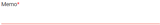
|
Enter a memo for the note. | |||||||||

|
Click to add the content of the note to the selected work item. Note: This option is available only after |
|||||||||

|
Discard the note's contents and cancel the add note process. Note: This option is available only after |
|||||||||
|
|
Picture and XTRAC login ID of the operator who added the note. The picture's border color indicates current status.
|
|||||||||

|
Share work item note with others.
The email contents include the name of the operator who added the note, the note name, and the note text.
|
|||||||||

|
Move back to the top of the Work Item Preview pane. |
XTRAC Community |

|