|
XTRAC User Guide |

|
Viewing Existing Communications
If the selected work item has communications attached to it, they are listed in the Communications section.
To view an existing communication:
| 1. | From your Watch List or a Search Results list, select a work item. |
| 2. | In the Work Item Preview pane, click  to move to the Communications section. to move to the Communications section. |
Note: If you open the work item from your Work List, the work item fills the entire browser page and  is not displayed. To access the Communications section, click the COMMUNICATIONS tab as shown below.
is not displayed. To access the Communications section, click the COMMUNICATIONS tab as shown below.
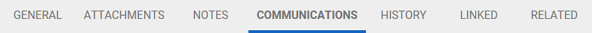
The Communications section opens listing the attached communications.
| 3. | In the Communications section, click a link to view that communication. |

The file format and the browser you are using determines how the communication will be opened.
For example, if you click a PDF link, you may be prompted to open or save the file to your hard drive, or the file may open automatically in the browser's PDF viewer.
XTRAC Community |

|