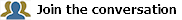Revision History
|
Process Designer 2.0 |
|
|---|---|
| Revision | Change Summary |
| 01/22/2018 |
Renamed the "Configuring a Service Task" topic to "Service Task Configuration". Added a table to the "General Tab" heading of the "Service Task Configuration" topic to describe various fields and items within the Service Task Configuration dialog. |
|
12/21/2017 |
Added new topic, "Using the Script Task".
This section lets you view executable processes and the XML schema that defines each message start event. The Message Start Events link opens a page that lets you search for executable processes that include message start events. See Search for Message Start Events. to: The Get Message Schema link lets you search for specific models so you can view examples of existing message schema. You can download and view the schema in XML and JSON format. See Example Message Definitions. Made the following changes to the "Search for Message Start Events" topic:
Changed the topic name from "Process Admin Settings" to "User Settings". In the "Process Designer Interface" topic, changed the screenshot to an image map. Click different areas of the screenshot to learn more about the corresponding component. The entire "Message Start Shape" topic was rewritten to incorporate new configuration information. Consolidated the following topics into one topic called "Start Event Shapes" to make the information more easily accessible and centrally located, and to reduce the amount of navigation needed to get to the information:
Consolidated the following topics into one topic called "Intermediate and Boundary Event Shapes" to make the information more easily accessible and centrally located, and to reduce the amount of navigation needed to get to the information:
Consolidated the following topics into one topic called "Gateway Shapes" to make the information more easily accessible and centrally located, and to reduce the amount of navigation needed to get to the information:
Added a new topic called "What's New" to include a quick overview of new features in this release. |
| The XTRAC Process Designer User Guide 2.0 used the XTRAC Process Designer 1.8 User Guide as the seed document. | |
XTRAC Community |

|